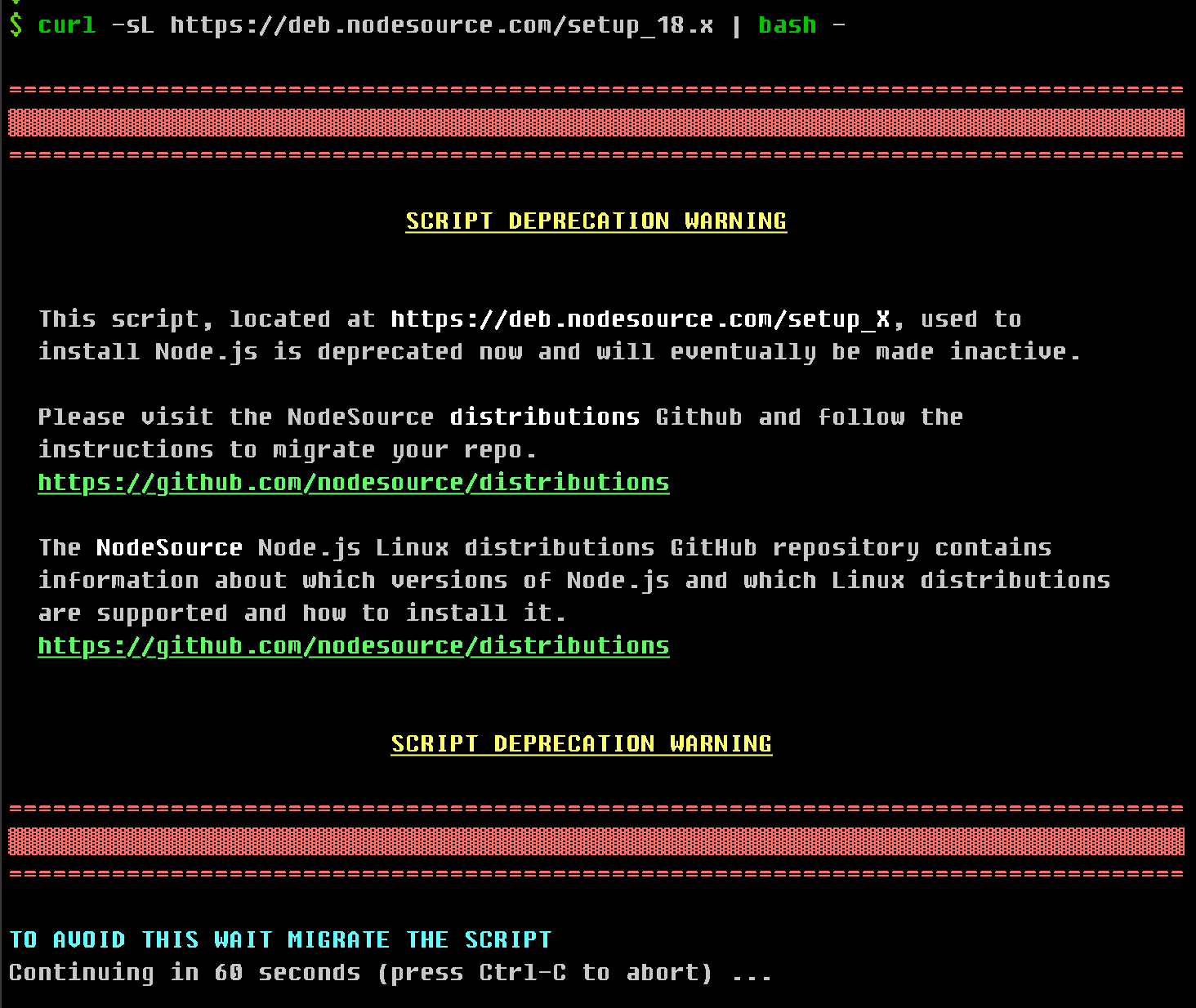nodejs 설치
목차
개요
nodejs를 설치할때마다 까먹어서 계속 삽질을 하는것을 방지하고자 기록한다.
방법
기존 setup_<version>.x 로 설치하던 방법이 없어지고 apt, yum 등으로 설치할 수 있다.
https://github.com/nodesource/distributions
자세한 내용은 위 문서를 참고하자.
키 가져오기
1
2
3
4
sudo apt-get update
sudo apt-get install -y ca-certificates curl gnupg
sudo mkdir -p /etc/apt/keyrings
curl -fsSL https://deb.nodesource.com/gpgkey/nodesource-repo.gpg.key | sudo gpg --dearmor -o /etc/apt/keyrings/nodesource.gpg
키 설정
1
2
3
4
5
6
7
8
9
# NODE_MAJOR 변수는 원하는 메이저 버전으로 설정하면 된다.
# NODE_MAJOR=16
# NODE_MAJOR=18
# NODE_MAJOR=20
# NODE_MAJOR=21
NODE_MAJOR=20
echo "deb [signed-by=/etc/apt/keyrings/nodesource.gpg] https://deb.nodesource.com/node_$NODE_MAJOR.x nodistro main" | sudo tee /etc/apt/sources.list.d/nodesource.list
unset NODE_MAJOR
NODEJS 설치
1
2
sudo apt-get update
sudo apt-get install -y nodejs
구 방법
자세히 보기
nodejs 16버전이면
1
curl -sL https://deb.nodesource.com/setup_16.x | bash -
nodejs 18버전이면 (ubuntu 18 버전에서는 nodejs 버전 18 이상은 설치가 안되는 듯 하다. 종속성 꼬임 등)
1
curl -sL https://deb.nodesource.com/setup_18.x | bash -
이후 업데이트 하고 nodejs를 설치한다.
1
apt-get update && apt-get install yarn
1
apt-get install -y nodejs
- END -
This post is licensed under CC BY 4.0 by the author.